7 Best Scanners In India 2023 (For Office Documents & Photos Scanning)
If we were to talk about the office and its setup, scanners seem to be a very prominent part of it. Scanners are something that you can’t just get by it as you absolutely need to have one for your office setup. To be fair, these days scanners have made their way into home usage too. There’s also a fashion of going for an all-in-one printer that offers printing, scanning, and photocopying features. But if we were to look into the aspect of scanners, the job that they pull in is not comparable to those of all-in-one editions. It is why you need to have a standalone scanner. They offer fast and high-quality scanning and allows for great assist in your business progression and advancement. With the advancement in technology and more, scanners have undergone a long haul from being a boring outdated heavy model to the next-gen advanced model. There are plenty of scanners available in the market at different price spectrums. With so many options around, you may find it difficult to find a befitting one for yourself.
Table of Contents
- Best Buy Portable Scanner Online in India
- 1. Epson Perfection V39 Scanner
- 2. Canon LIDE400 Scanner
- 3. Canon LIDE300 Scanner (Black)
- 4. Microware iScan Magic Wand Scanner
- 5.Epson Workforce DS-1630 Flatbed Scanner
- 6. HP Sheet-feed Desktop Scanner
- 7. Fujitsu ScanSnap iX1500 Sheetfed Scanner
- Importance and Benefits of Scanner In an Office
- How To Choose A Right Scanner For Your Office
- Scanner Frequently Asked Questions
Best Buy Portable Scanner Online in India
That’s where we can help you out. We here have picked up 7 of the best portable scanners for office and different business uses in India today based on the performance and dependability factors. Read along as we look into these top 7 of the bunch. Also, check our recent posts for barcode scanner and biometric fingerprint scanner. Listed down below are the top best scanner available in the market. All of these are of top-notch quality and have great performance metrics with dependability factors. These scanners are worth investing in. Let’s find out which one makes the cut on our list.
1. Epson Perfection V39 Scanner

The first spot in our list is warranted by Epson, one of the top-ranked computer equipment manufacturers in India. They are known for high-quality devices that perform impressively. Their product lineup contains plenty of scanners and this one makes the cut in our list. This scanner is an impressive piece with a compact design and has a superior scanning right on the go. It comes with exceptional scanning quality and can capture even the finest of details. It is pretty small and lightweight and is designed to save space and reducing the clutter whilst enhancing mobility. It has built-in kickstand and has detachable lid. It comes with easy photo scan and has Epson Easy Photo Fix which helps to improve the quality of scans by removing the dust and fadedness and allowing for correct backlight. It is powered by USB. It is priced at an affordable rate and is one of the values for money scanners in the market.
Features
- This scanner has a compact design and superior scanning option.
- It has a small and lightweight body.
- It is powered with USB and comes with a built-in kickstand.
- It comes with an easy photo scan and has Epson Easy Photo Fix software.
2. Canon LIDE400 Scanner

At the second place on our list is the one from Canon with its impressive scanner. Canon is one of the top brands in India when it comes to computer peripherals and equipment. They have constantly offered top-range products with innovative features over the years. This scanner from Canon has impressive functioning. It has a compact and lightweight body and 5EZ buttons allowing for one-touch scanning of documents. It has an advanced Z-lid which can be elevated parallelly up to 21mm allowing you to scan books, magazines, and more. It has a unique USB power option and comes with a new upright scanning where you can operate the scanner in even an upright position. It has options like auto document fix and has the auto-scan mode. It features gutter shadow correction and had high-speed scanning of mere 8 seconds. It is great on performance. It is priced aptly and is one of the values for money products.
Features
- It has advanced Z-lid design allowing to scan books and magazines.
- It comes with a USB power connection.
- It has an upright scanning feature.
- It features an auto document fix and has an auto-scan mode.
- It can scan the documents at a quick speed of 8 seconds per scan.
3. Canon LIDE300 Scanner (Black)

Canon makes another entry into our list with another impressive scanner from their lineage. This one is a downsized scanner in terms of features from the aforementioned LIDE400 series. This scanner is a fast and compact flatbed series and comes with a fast and accurate scan of the documents and photos. It has hi-speed mini-B USB 2.0 connectivity. It comes with a scan speed of approx. 10 seconds and has 4 EZ buttons that are used for pdf, autoscan, copy and send option. It is compatible with Windows 7 and above. This flatbed scanner which suits perfectly for office usage. It comes with 1 year of warranty from the manufacturer. It has an advanced Z-lid which makes scanning for big books and magazines make easier. Its design allows it to take up pretty small space and can be stored in a small area.
Features
- This scanner comes with a fast and compact body.
- It has 4 EZ buttons and has options for pdf, autoscan, copies and send option.
- It comes with an advanced Z-lid option for scanning big books and magazines.
- It has 1 year of warranty and is compatible with Windows 7 and above.
4. Microware iScan Magic Wand Scanner

If you were thinking innovation can’t speed up to showcase wonders then this scanner will put that qualm to bed. This one from Microware is a mini wireless HD portable scanner that comes with a handheld design and is supported by microSD cards. It has three different resolution settings as low, moderate and high and comes with wireless connection. It is pretty lightweight and is easy to carry around. With this scanner you can store and read the scan data directly into the SD card. It has a scan speed of 8 seconds approx. It can be powered by USB connection via laptop allowing for quick and easy output. It’s perfectly compatible with Windows and Mac. It has software included with the scanner and has correction tools that allow you to automatically remove any of the punch holes from the scanned images. It also allows for auto-sizing of the documents and further enhances the text quality. It’s designed for professionals who are always on the go and require a top-notch scanner which is lightweight and powerful on the performance.
Features
- It’s a handheld scanner with easy to use the feature.
- It comes with three different resolution settings.
- It comes with software included with it that helps to correct and auto-size the documents.
- It is compatible with both Windows and Mac.
5.Epson Workforce DS-1630 Flatbed Scanner

Closing our list is the one from Epson with its impressive scanner. This one from Epson is a great piece to have for in-office and outside. It comes with a feature to perform, scan, save and send data. It delivers full-function flexibility on the go and comes with DS-30 scan based receipts. It can scan documents up to 8.5-inch x 14-inch and can also scan plastic ID cards. It has a scan speed of 13 seconds on the approx. and comes with an integrated software which allows for correction tools. It has correction tools integrated with the software and comes with options for scanning, auto-sizing of the documents and enhancing the text quality. It is a perfect piece for professionals as it is lightweight and is travel-friendly one. It can offer single side-scanning and also is compatible with the windows and Mac.
Features:
- It is quite a flexible piece and is pretty lightweight.
- It has fast scan speeds that can scan in a mere 13 seconds.
- It has software included with the scanner which allows for auto-sizing, auto-correction of the images.
- It is perfect for working professionals who are always on the go.
6. HP Sheet-feed Desktop Scanner
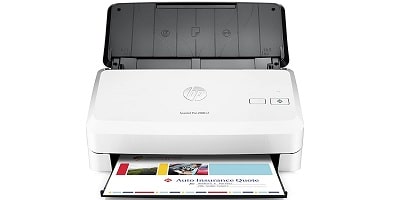
The scanner from HP could be the one you are looking for. This scanner could be mounted on a flatbed and could be used easily. Unlike other scanners those demand manual input of documents to be scanned, this one comes with an automatic feeder that feeds the document automatically. For the price at which this scanner comes, the features offered are comparatively better and almost the same as that of top-end scanners. The overall design and style of the scanner are decent and you would love it. This scanner is lightweight and made of durable material. The overall size of this scanner is small which makes it suitable for both household and office use.
Features:
- Desktop scanner
- Easy to use
- Handheld and flatbed mountable
- Efficient functioning
- Light-sensing integrated circuit
- Auto document feeder
- Output tray
7. Fujitsu ScanSnap iX1500 Sheetfed Scanner
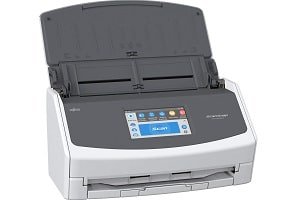
Fujitsu is one of the oldest as well as one of the best printer and scanner brands in the world today. This scanner from Fujitsu is one among the best available in India today with features that are comparatively better than others. This canner comes with a 4.3-inch touch screen that allows the user to control the scanner. While the price of this scanner is comparatively high, the features available on the scanner are decent. The automatic feeder ensures that the user does not have to manually feed documents into it. Unlike other scanners, this one comes with a feature that allows it to scan documents of different sizes with ease. This scanner could scan up to 30 papers per minute.
Features:
- 4.3-inch touch screen incorporated
- Advanced technology incorporated scanner
- Easy to use and handle
- Could scan a business card, receipt, A4 documents, color pages, etc.
- User-friendly design
Importance and Benefits of Scanner In an Office
Scanners have come a long way from being heralded as a mere fancy item to one of the most important pieces of office setup. They offer plenty of benefits for a user and office setup and we here look to delve into it. Read along.
Rapid communication means
The era of sending postal mails or fax is an outdated system these days. Not many companies use it for rapid communication. It’s not that the fax or post mails are not used at all. But scanning wins it hands down when it comes to fast and rapid communication. The convenience offered by scanning a file and sending it via email is a rapid process that is a must in office setup these days. All the professionals from different sectors use scanners for their work.
Text capture, edit, and search
Scanner can turn a paper document into a graphic image or pdf which then can be used along to visually turn and edit the document into your liking. With a software-based process called Optical Character Recognition allows you to turn the scanned document into text form and then use it accordingly to edit and use. This way space will also be saved as text documents will take less space than the graphic image.
Photo restoration
Scanners have become a modern-day important tool for photo restoration. Scanning allows for photo to go into digital form which can then be used along for restoration. The photos which are deteriorated can then be made up with the help of technicians who then can erase any of the creases and any other damages to vintage photographs using the software like Photoshop. That way you can then reprint them into the new photo quality paper.
Business data recording and capture
Scanners help to automatically load the data from business cards and other forms directly into your computer’s contact list. This way you can save the manual labor required for the job. During the course of the office, you tend to meet up with different people and you have to note down the contact details of all of them. This is where your scanner can help you.
Efficient filing
Office and organization deal with large number of paperwork and this is where the tasks get cumbersome. We all know how offices tend to pile up loads and loads of card boards with the files. Instead of going for the document filing, we can go for the scanning of the documents and store them into digital media. That way efficient filing can be done and clutters can be removed.
How To Choose A Right Scanner For Your Office
There are various factors that need to be taken care of while going to a scanner. And if you are looking for an office setup, then you need to add a few more parameters to it so that you can get a good right scanner for yourself. We here will look into the different factors that need to be taken care of while going for scanner. Read along.
What will you scan?
First things first you need to know what will you scan. It may be that you need a scanner to simply digitize the documents or you may end up doing the complex documentation. If you are looking for a straightforward back scanning and updating the records then you can look for normal scanners. But if you are looking for a scanner that can handle the large volumes of data and you also need features like indexing then you should go for a high-quality scanner. A high feature-laden scanner will give you option to integrate multiple types of documents.
How often do you need to scan?
The volume of scanning and the need for constant scanning will devise what type of scanner you should buy for. If your scanning needs are merely a couple or a few documents running in 10’s of number, then you don’t need a heavy-duty scanner. A one-off scanner with features like scanning and integrated scanning can do the job for you. But if you need to get a large number of scans then you should go for a scanner with great speed and reliability option.
Optical character recognition
Optical Character Recognition also is known as OCR is a software that helps to convert the scanned images into machine-readable text. This technology allows you to reuse the content from the visual graphics from the scanned image to text allowing you to edit and make changes as you want. Look for the scanner which supports this feature.
Resolution and the fuss about it
Truth be told the fuss about resolution does warrant a view. For small business enterprises which have a low turnaround of documents, a normal scanner will do the job. But if you are one of the image processing technicians or if your office delves into such a work, then having a high-quality scanner with high-resolution reading is vital. The higher the resolution aspect, better the images will turn out to be. Having a blurry image may impact the work severally.
Features
There is various features list that comes into play with the scanners. Scanners are vital to much official work and with added features they make the work easier for all of us. There are aspects and features like auto-orientation, color smoothing, streak removal, noise reduction, photo segmentation and more that are available in the modern-day scanner these days. Look for the one that suits your need and if you need a scanner with these features then you should absolutely go for it.
Portability
Scanners need to be portable and lightweight if you are to take the practical aspect of it. Those heavy and large scanners won’t do the job for the modern-day official work. There are plenty of scanners that are lightweight and fit perfectly in your office without occupying much space around.
Cloud connectivity
Scanners have become quite modern and have added quite a lot of features over the years. Cloud connectivity is one of them for you. If you want your scanner to be flexible with your workflow and become an easy outlet for scanning and storing straightaway then going for a scanner with cloud connectivity is a must for you. There are smart technology solutions integrated with these scanners that help to connect you directly with the cloud.
Devices to be used along
In an office setup, there are desktops and laptops that are normally used along with the scanners. Most of the office work is conducted on the desktop and more. And for these, you need to get a scanner that fits the work of all. There are also enterprise solutions-based departmental scanners that come along. So you also need to have a clear idea of which one suits your official needs.
Scanner Frequently Asked Questions
1. What are the most reliable printer scanner brands?
A number of brands are offering impressive printers in the market, and plenty of them provide a great value for money deal. If you don’t want to compromise with quality and want to get a better deal, then going with HP, Canon, Epson, and Brother will be a better option. They provide impressive after-sale services, and customer support is also excellent. Chances of facing issues are lower with these brands; that are why you can choose them and expect some of the quality deals without any problem.
2. What will be better to buy, Document Scanner, or an All-in-one printer setting?
All-in-one printer is a reliable option that packs three different features in one place. You get a scanner, printer, and other options. The ability to enhance productivity goes beyond the limit and get you better value for money deal. But, if you have a rare use of a printer or you don’t need a printer, then a document scanner is an effective option. It can save you extra bucks because there is a significant difference in price point. So, you can consider the needs before getting started.
3. Are all document scanners working on the same technology?
The mechanics used by a document scanner depend upon the brand and model. But, most brands choose a simple method where the use of a combination of mirrors with glass and light is helping record data. There is a CCD chip that you can find in a digital camera also. There will be a combination of belts to move CCD chips from one place to another, and you can find rollers. All these things work together to scan a document and you can expect great use with this method. That’s why you can rely on this option and get great advantages.
4. What are the common types of scanners?
There are mainly four types of scanners available in the market, and both are as follows – Sheet-fed, Flatbed, Drum scanners, and Handheld. From price to the working method, everything differs in these types. During the purchase, you can find an impressive variety in each type and a specific need for the type you are buying. You can use scanners for home use to office use, but the speed varies with the type and the model you choose.
5. How to scan documents in color?
In case you are using a scanner that takes color photos of the document, but you are not getting the right method to do it, then you have to change a few settings. After connecting your document scanner, installing drivers, and updating everything, place a document in the scanner. Open scanner app, and when you are scanning, there will be an option to use color. If this option is in grey color and you can’t press it, then this option is disabled. There might be two issues here that are related to the software you are using, or your document scanner does not support the color option.
Bottom Line
An office environment has plenty of functions going around and scanners these days are in-dispensable parts of it. Scanners help to make the work easier and efficient. There are plenty of scanners around in the market and come around at different price spectrums. We hope this list of the best 5 scanners available in the market will help you find the one best fitting to your needs.
